SideBarView
Properties | |
| alias | content |
| alias | sideBar |
| alias | sideBarContent |
Detailed Description
A view with a collapsible sidebar.
This controls inherits from QQC2 Item, to checkout its inherited properties refer to the Qt Docs.
The SideBarView is a convenient way for organizing the application contents into view alongside with a side-bar, which can be resized, collased, hidden and tweaked further. This control adapts to small screen spaces.

Sections
The SideBarView is divided into two sections, the sidebar container and the main contents area.
SideBar
The sidebar area can contain any number children items, and its positioning must be handled manually, either by anchoring or using the size and coordinates properties - anchoring to fill its parent is the best way to go, since the sidebar container can changed its size and positioning.
Once a child item has been set, other properties can be visited, such as setting the sidebar preferred and minimum width, or deciding if the sidebar will be resize-able or not. Those properties can be accessed via the alias property of the sidebar.
- See also
- sideBar
The sidebar can be hidden at the application startup, to tweak this behaviour the auto hide properties can be set accordingly. The sidebar can also be collapsed, and this behavior can be fine-tuned, by either deciding if when collapsing the sidebar should stay visible or not.
Tweaking the look of the sidebar can also be achieved by changing its background and padding properties. Those all properties are accessible via the alias property sideBar - and a few more methods for closing or opening the sidebar.
- See also
- SideBar
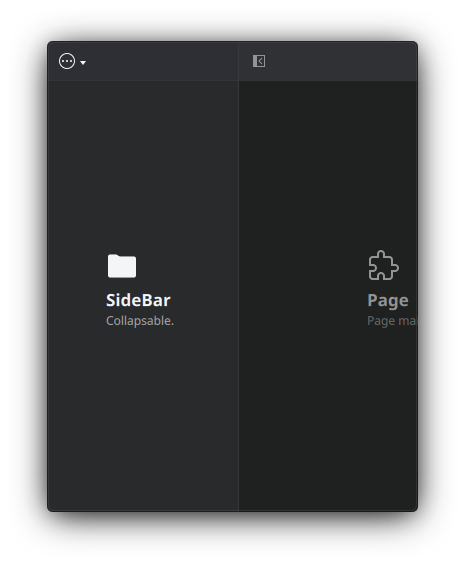
Content
The position of the main content of the SideBarView has to be done by the child item. The default behaviour of the main content is be to shifted/moved when the sidebar being collapsed is expanded.
Notes
The width of the sidebar section will always be restrained to a maximum value less than the window width - by reserving a sane margin to be able to close the sidebar by clicking/pressing outside of it.
To place an item in the sidebar, use the exposed alias property.
- See also
- sideBarContent
You can find a more complete example at this link.
Definition at line 97 of file SideBarView.qml.
Property Documentation
◆ content
|
read |
All child items declared will become part of the main area section.
- Remarks
- This is the default property
Definition at line 105 of file SideBarView.qml.
◆ sideBar
|
read |
This is an alias exposed to access all the sidebar section properties.
To know more about the available properties visit the control documentation.
- See also
- SideBar
- Remarks
- This property is read-only
Definition at line 126 of file SideBarView.qml.
◆ sideBarContent
|
read |
Convenient property to easily add items to the sidebar section.
Definition at line 110 of file SideBarView.qml.
The documentation for this class was generated from the following file:
Documentation copyright © 1996-2025 The KDE developers.
Generated on Fri Apr 25 2025 11:53:32 by doxygen 1.13.2 written by Dimitri van Heesch, © 1997-2006
KDE's Doxygen guidelines are available online.